Edit: I did a few minor fixes in naming, hence da 1.51,
download : CrapV1.51
here is the changes,
-=-=-=-=-=-=-=-=-=-=-=- Crap v1.51 -=-=-=-=-=-=-=-=-=-=-=-=-=-=
24/04/2009 WiiCrazy (I.R.on)
-----------------------------------------------------------------
* Minor naming fixes for Nintendo's literally crap handling of
unicode
* Enforces R character as the first character of the disc id.
CrapV1.5 released!
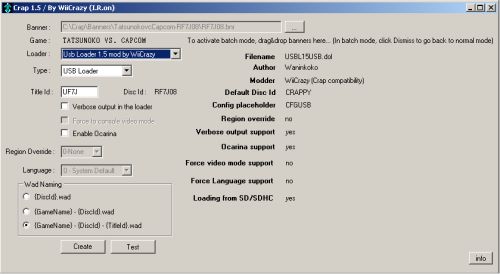
download : CrapV1.5
Here is the changes :
-=-=-=-=-=-=-=-=-=-=-=-= Crap v1.5 -=-=-=-=-=-=-=-=-=-=-=-=-=-=-=
24/04/2009 WiiCrazy (I.R.on)
-----------------------------------------------------------------
* Now displays channel name it gets from the banner header.
* You can select the naming of the output file.
* Added batch mode, simply select the loader & options and drag
the banner files onto the program window. A list will be activated
in the program window along with a button "Batch Create". Clicking
that button will create channels for each banner you drop onto the
window.
* dol files moved into the Loaders folder
* Now channels are created in the Wad directory.
* wad packing is done in the Temp directory.
Nejat's Blog
Hardware, Software and other miscellaneous stuff